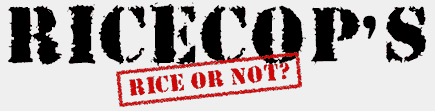|
|
|
|
|
This image has expired.
Final Stats:
| Total Votes |
3 |
| Average Score |
10.00 |
| Verdict |
Bad
|
|
Picture
Information
|
| URL:
http://riceornot.ricecop.com/?auto=19079 |
|
| Comments: 24 (Read/Post) Favorites: 1 (View) |
Submitted
on: 02-18-2003
|
 View Stats View Stats |
Category:
Off-topic |
|
|
Description:
My desktop. |
Showing page: 1 of 2
[ 1 2 ]
 |
| #3 |
2-18-2003 @ 09:27:23 PM |
| Posted By : Lemming |
Reply | Edit | Del |
This is Windows 2000, but it's running geOShell ( www.geoshell.com ), a somewhat hard-to-configure minimalist graphical shell.
|
 |
| #4 |
2-18-2003 @ 09:28:31 PM |
| Posted By : fordtacomaz |
Reply | Edit | Del |
#3, alright. hey i hit the print screen button its not doing anything
|
 |
| #6 |
2-18-2003 @ 09:29:30 PM |
| Posted By : Lemming |
Reply | Edit | Del |
#4, Yes, but you have to open up some kind of paint program, and paste it as a new image.
|
 |
| #8 |
2-18-2003 @ 09:33:10 PM |
| Posted By : Lemming |
Reply | Edit | Del |
So, does anybody's desktop look more simple than this?
|
 |
| #13 |
2-18-2003 @ 09:37:31 PM |
| Posted By : Lemming |
Reply | Edit | Del |
#11, That's where you're wrong. I've got a bunch of hotkeys mapped and I can actually make this work more efficiently than the regular Windows Explorer shell.
|
 |
| #15 |
2-18-2003 @ 09:40:09 PM |
| Posted By : Lemming |
Reply | Edit | Del |
You see, unlike your desktop, which you have to minimize everything in order to see, I can put ANYTHING I want on one of those bars, either directly, or as a sub-menu, and I can bring it to the front with a single keystroke. It may look counter-intuitive, but it makes it extremely easy to juggle lots of programs.
|
 |
| #17 |
2-18-2003 @ 09:40:58 PM |
| Posted By : Lemming |
Reply | Edit | Del |
#14, .png may also work if his paint program supports it AND his desktop doesn't have too many colors.
|
Showing page: 1 of 2
[ 1 2 ]
Login to leave a comment
|
|
|
|
|